In today’s fast-paced digital world, creating consistent, high-quality content is essential for any website’s success. Bloggomatic AI, an innovative AI article writer, promises to make this process easier and more efficient.
This article will delve into how to set up and use Bloggomatic AI, the flexibility of its API key, the pricing tiers, and a comprehensive list of pros and cons for using this plugin on your WordPress website.
Easy Setup and Use

Setting up Bloggomatic AI is a breeze, even for those with limited technical skills. Here’s a step-by-step guide:
- Installation: Download and install the Bloggomatic AI plugin from the WordPress plugin directory or the official website.
- Activation: Activate and enable the plugin through the ‘Plugins’ menu in WordPress.
- API Key Configuration:
- Generate API Key: Once activated, you need to generate an API key. This is done by registering on the Bloggomatic AI website and obtaining your unique key.
- Enter API Key: Enter the API key in the plugin settings on your WordPress dashboard.
- Set Your Options: You can choose to have a featured image or text, internal links, and YouTube videos too. Hit update and save.
- Enter A List Of Keywords And Phrases: Be prepared to edit as needed, and enjoy the newly added content.
After these simple steps, Bloggomatic AI is ready to create high-quality articles for your website. The user interface is intuitive, allowing you to select topics, set keywords, and generate content with just a few clicks.
Flexible API Key Usage
One of the standout features of Bloggomatic AI is the flexibility it offers with its API key. You can move your API key between different sites as long as it is only active on one site at a time.
This is particularly useful for those managing multiple websites or those who want to switch their API key to a different site temporarily. If you need the AI writer to be active on more than one site simultaneously, you can purchase additional API keys.
Pricing Tiers

Bloggomatic AI offers three pricing tiers to cater to different needs:
- Basic Plan:
- Price: $29/month
- Features: Up to 10 articles per month, basic customization options, and standard support.
- Pro Plan:
- Price: $69/month
- Features: Up to 30 articles per month, advanced customization options, priority support, SEO optimization features.
- Enterprise Plan:
- Price: $149/month
- Features: Unlimited articles, full customization, dedicated account manager, advanced SEO and analytics, and premium support.
These plans provide flexibility whether you are a small blogger, a growing business, or a large enterprise.
Pros and Cons of Using Bloggomatic AI on WordPress
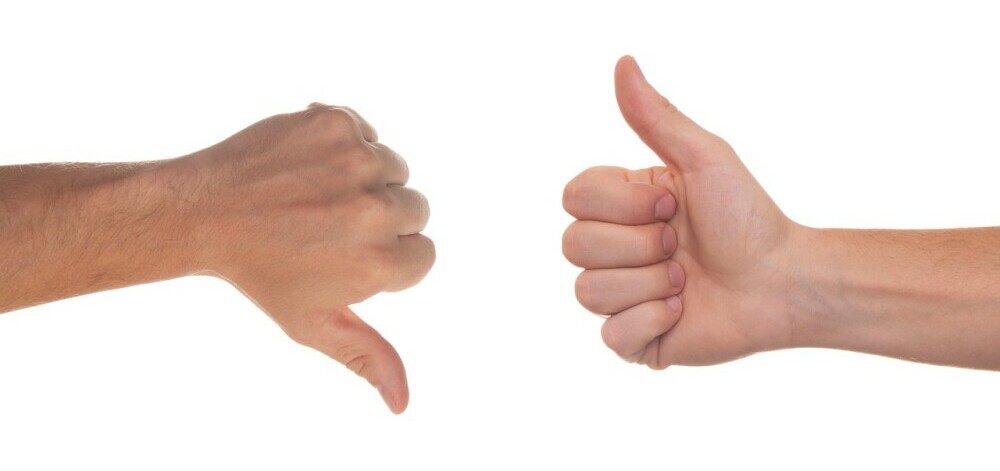
Pros:
- Time-Saving: Automates the content creation process, saving significant time for other tasks.
- Consistency: Ensures a steady flow of content, keeping your blog updated regularly.
- SEO Optimization: Advanced plans offer SEO features to enhance your site’s search engine rankings.
- Ease of Use: User-friendly interface suitable for all skill levels.
- Flexibility: API key can be moved between sites, and additional keys can be purchased.
Cons:
- Cost: Higher-tier plans can be expensive, especially for small bloggers.
- Customization Limitations: The basic plan offers limited customization options.
- Content Quality: While the AI is advanced, it may require human editing to ensure the highest quality.
- Dependency: Over-reliance on AI for content can reduce personal touch and unique voice.
A Powerful AI Tool When Used Responsibly

Bloggomatic AI is a powerful tool for automating and enhancing your content creation process. Its easy setup, flexible API key usage, and various pricing tiers make it a viable option for bloggers and businesses of all sizes.
While there are some drawbacks, such as cost and the need for occasional human editing, the benefits of saving time and maintaining a consistent content schedule are significant.
Consider your specific needs and budget to determine if Bloggomatic AI is the right fit for your WordPress site.


Thank you so much for introducing me to the Blogomatic AI writing assistant, I totally had no idea about this plugin and I’l definitely give it a try. Your recommendation comes at the perfect time as I’ve been looking to enhance my writing process. Can you share any specific features or benefits that have made a difference in your own writing workflow? I appreciate your insight.
Elias,
I am glad I could bring you awareness about the Bloggomatic Plug-in. This plug-in has changed my life honestly.
In the past, I spent hours researching and writing informative articles and Bloggomatic has put an end to that. I now review the post that Bloggomatic has provided, for accuracy and correct image placement, and I am all set, such a time saver!
I have not tested it on individual product reviews yet, I currently have two API keys busy on two other sites, when one of them is free, I will add one of the API keys to this site and post blogs for everyone to see how well this blogger works.
I would have to say that being able to transfer the API keys from site to site, the ability to create a list of keywords and have articles written effortlessly, and the choice to have those articles published upon completion or to have them set in drafts for reviews are the best features that have really amped up my production on my sites.
I hope you try the Bloggomatic plug-in, you will not regret it!
Stacie
Ai tools are amazing especially when you can make you gain time! Bloggomatic seems to be such a tool, but have you ever tired it? Or checked the quality of the articles it writes? That’s why I like and dislike AI in the same time. It’s very life-saving but at the same time, you always have to correct the articles to put your own voice in it. But I commend this review for its honesty!
Angelce93,
Thank you so much for joining the conversation. I understand the hesitation with AI tools, when used responsibly, they are fantastic assistants.
I am glad you asked if I have used this, and yes I am using this on 2 other websites currently, and I am astounded by the quality of the articles and accurate information in them. I have replaced pictures here and there and have added more content to articles. Overall, I am very satisfied with this plug-in.
I generally use Bloggomatic for informative articles, but I have just tested it for product reviews as well and was very pleased with the review Bloggomatic provided. I added my affiliate links and any other content I desired to be included, and wallah, I had a beautiful review.
I plan to put one of my Bloggomatic API keys on this site to publish some articles to show the quality of the articles provided, I will also have a set of articles straight from Bloggomatic that I put under a category on the menu for easy viewing.
I hope this helps with making an informed decision on whether or not to use Bloggomatic on your site.
Stacie Fortson
You did an awesome job of explaining how this tool can help create quality content quickly, which is such a game-changer in today’s fast-paced world. I really appreciated how you broke down the features and benefits, making it clear why Bloggomatic stands out as a writing assistant. I’m curious, though—what’s your experience been like using Bloggomatic for longer, more in-depth articles? And do you think it’s versatile enough to handle a variety of writing styles?
Bob,
I am glad you found my review of Bloggomatic helpful and insightful. Bloggomatic is truly a game-changer for sure. As with any AI, you will want to check over the articles to ensure they are 100% accurate and have proper images, adding your personal touch and humanizing the article are always recommended steps.
For writing long articles, I would use the Web App where you can add details for the article and plan the layout more. That is the glory of Bloggomatic, you can have it on auto-pilot or you can use the Web App and create stunning articles that way and be more in control of this powerhouse.
As far as the versatility, I have used Bloggomatic on 3 other websites to date. If you would like to see how well it works, you can check out any of the following URLs. In the general information on all three sites, there are several Bloggomatic-assisted articles, and I have been playing around with creating product-specific reviews. I am still dialing that in.
Learning with Bloggomatic has been fun and rewarding. I hope I answered your questions fully.
Stacie Fortson
My developer is trying to persuade me to move to .net from PHP.
I have always disliked the idea because of
the expenses. But he’s tryiong none the less. I’ve been using Movable-type on various websites for about a year and am nervous about
switching to another platform. I have heard excellent things about blogengine.net.
Is there a way I can transfer all my wordpress posts into it?
Any kind of help would be greatly appreciated!
Elliot,
It’s understandable to feel hesitant about switching platforms—especially from something like Movable Type or WordPress to .NET, which often comes with higher hosting and development costs. One of the main concerns with .NET has always been the expense and the steeper learning curve if you’re not already in that ecosystem.
That said, BlogEngine.NET is a solid option within the .NET space. It’s lightweight, open-source, and relatively easy to set up, especially if you’re already on a Windows hosting environment. It supports themes, widgets, and has a simple user interface, which makes it somewhat comparable to WordPress in ease of use.
As for migrating your content—yes, there is a way to import WordPress posts into BlogEngine.NET. BlogEngine includes an import tool that can handle WordPress XML export files (WXR). However, you may need a developer’s help to ensure the formatting, categories, and media come through cleanly, especially if you’re dealing with a large number of posts.
In the end, it’s worth weighing the long-term maintenance, costs, and support availability before making the switch. If you’re comfortable where you are and your current platform meets your needs, a move may not be necessary—unless there are compelling performance or integration reasons to do so.
I hope you find this helpful!
Stacie