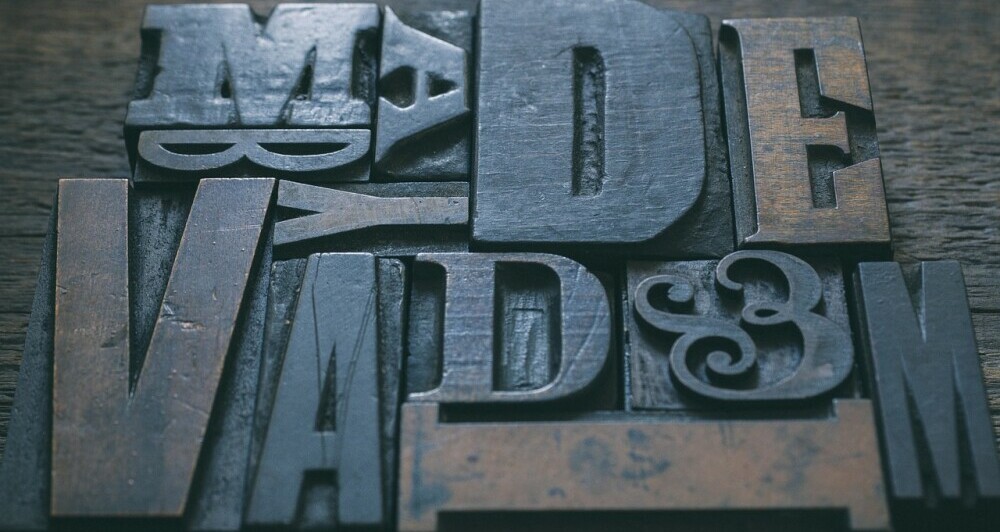Typography is a critical aspect of web design that often goes unnoticed by the average user. However, for website owners and designers, it’s a powerful tool that can significantly enhance the user experience, improve readability, and establish brand identity. Here’s how you can use typography effectively on your website.
Choose the Right Fonts
Choosing the perfect font for your website involves balancing readability, aesthetics, and brand identity. Begin by considering the purpose of your site and your target audience.
For a professional and clean look, opt for sans-serif fonts like Arial or Helvetica, which are easy to read on screens. For a more traditional or formal appearance, serif fonts like Times New Roman or Georgia are ideal.
Ensure the font size is comfortable for reading, typically between 14-16px for body text. Contrast is also crucial; your font should stand out against the background without straining the eyes.
Finally, maintain consistency across your site to create a cohesive and professional look. Limit the number of different fonts to two or three, using them strategically for headings, body text, and special features to guide the reader’s attention effectively.
Limit the Number of Fonts
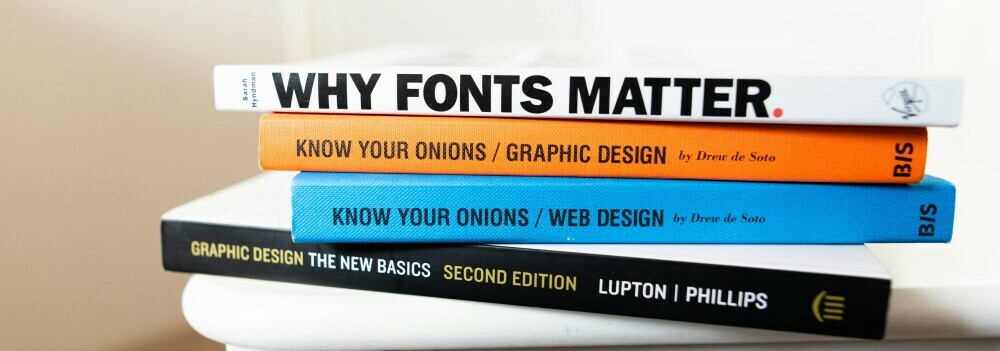
- Two to Three Fonts: Maintain consistency across your site to create a cohesive and professional look. Limit the number of different fonts to two or three, using them strategically for headings, body text, and special features to guide the reader’s attention effectively.
Font Pairing
- Complementary Styles: Choose fonts that complement each other. A common pairing is a serif font (like Times New Roman) for headings and a sans-serif font (like Arial) for body text. This contrast can help distinguish different types of content.
Ensure Readability
Font Size
- Hierarchy and Scalability: Use a clear hierarchy in font sizes to guide the reader’s eye. Headings should be noticeably larger than the body text. For body text, a size of at least 16px is recommended for readability.
Line Spacing
- Line Height: Ensure enough space between lines of text to make reading comfortable. A line height of 1.5 times the font size is a good starting point.
Character Spacing
- Kerning and Tracking: Proper spacing between characters (kerning) and consistent spacing in blocks of text (tracking) can improve readability. Avoid overly tight or loose spacing.
Use Color Wisely

Contrast
- High Contrast: Ensure there is a strong contrast between the text color and background color. This is essential for readability, especially for users with visual impairments.
Brand Colors
- Consistency: Use your brand’s color palette for headings, links, and call-to-action buttons to maintain brand identity. However, always prioritize readability over strict adherence to brand colors.
Utilize Text Hierarchy
Headings and Subheadings
- Structure: Use a clear hierarchy with headings (H1, H2, H3) and subheadings to break up content. This helps readers scan the page and find information quickly.
Emphasis
- Bold and Italics: Use bold and italic styles sparingly to emphasize important points or keywords. Overuse can make the text look cluttered and less impactful.
Optimize for Mobile

Responsive Design
- Scalability: Ensure your typography scales well on different devices. Test your font sizes and line heights on mobile to ensure readability.
Touch Targets
- Clickable Text: Ensure clickable text, like links and buttons, is large enough to be easily tapped on mobile devices.
Test and Iterate
User Feedback
- Gather Insights: Regularly seek feedback from your users regarding the readability and aesthetics of your typography. Use this feedback to make informed adjustments.
A/B Testing
- Compare Variations: Conduct A/B tests with different font combinations, sizes, and line heights to determine what works best for your audience.
Accessibility Considerations
Screen Readers
- Semantic HTML: Use semantic HTML tags for headings, paragraphs, and lists. This helps screen readers interpret and navigate your content.
Readability Tools
- Accessibility Tools: Use tools like WebAIM’s contrast checker to ensure your text meets accessibility standards.
Typography Is More Than Just Pretty Fonts

Effective typography is more than just picking pretty fonts; it’s about creating a harmonious and readable user experience that enhances your website’s overall appeal. By choosing the right fonts, ensuring readability, using color wisely, establishing text hierarchy, optimizing for mobile, testing iteratively, and considering accessibility, you can significantly improve your site’s typography. This not only enhances user satisfaction but also strengthens your brand’s credibility and professionalism.
Implementing these typography tips on your Work From Home Today website will not only make your content more engaging but also align with Wealthy Affiliate’s goal of providing a high-quality user experience. Happy designing!
Feel free to adjust or expand upon any sections to better fit your website’s style and audience.