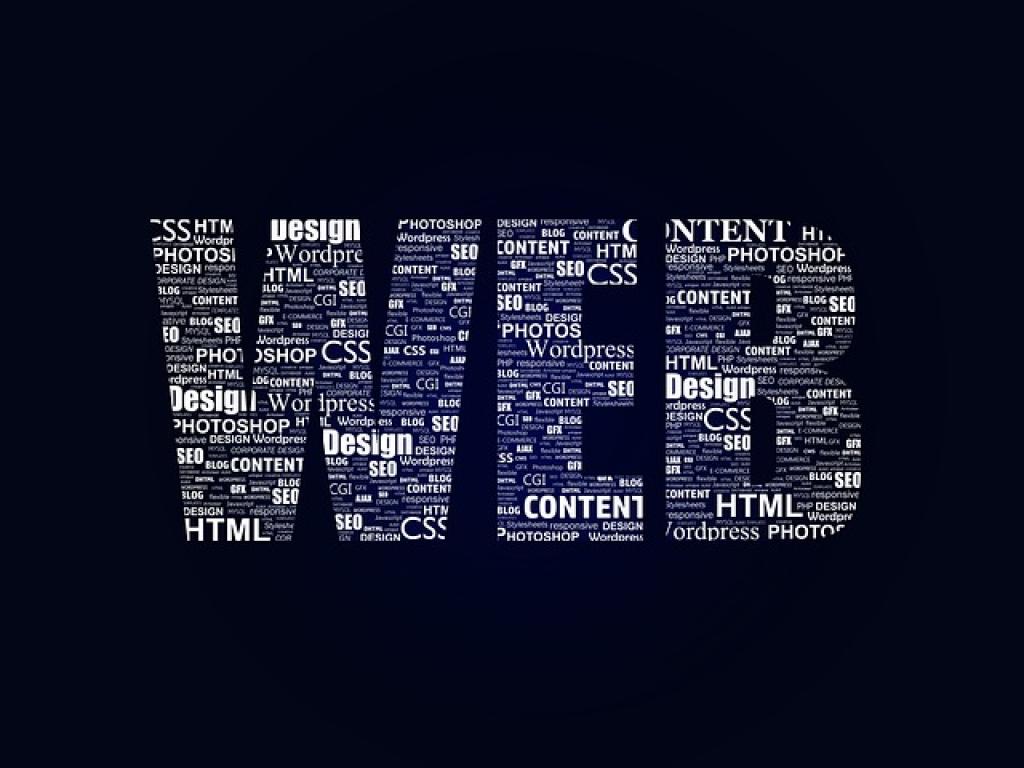Are you in the process of designing a website, or maybe thinking about giving your website a facelift? It’s crucial to ensure that your website stands out for all the right reasons. However, many designers, whether newbies or seasoned professionals, often fall into the trap of making common web design mistakes that can hurt the overall user experience and effectiveness of the website. In this blog post, I’ll highlight ten common web design mistakes to avoid, along with tips on how to steer clear of them.
1. Lack of Clear Call-to-Action (CTA)
One of the most critical aspects of web design is having a clear call-to-action on every page of your website. Whether it’s a “Buy Now” button, a “Sign Up” form, or a “Contact Us” link, your visitors should never be left wondering what to do next. Make sure your CTAs stand out visually and are strategically placed to guide users on the actions you want them to take.
2. Poor Navigation Structure
Navigation is the roadmap that helps users explore your website seamlessly. A common mistake in web design is having complex or confusing navigation menus that make it challenging for users to find what they’re looking for. Keep your navigation simple, intuitive, and organized to enhance the overall user experience.
3. Slow Loading Times
In today’s fast-paced digital world, users expect websites to load quickly. If your website takes too long to load, visitors are likely to bounce off and look for information elsewhere. Optimize your images, minify CSS and JavaScript files, and leverage browser caching to improve your website’s loading speed.
4. Inconsistent Design Elements
Consistency is key in web design. Using inconsistent fonts, colors, or spacing can make your website look unprofessional and disjointed. Create a style guide for your website that outlines the standard design elements to maintain consistency across all pages.

5. Lack of Mobile Optimization
With the increasing use of smartphones and tablets, it’s essential to have a mobile-responsive website. Not optimizing your website for mobile devices can result in a poor user experience on smaller screens. Make sure your website design is responsive and offers a seamless experience across multiple devices.
6. Too Much Clutter
While you may be tempted to showcase a lot of information on your website, too much clutter can overwhelm visitors and make it difficult for them to focus on the essential elements. Embrace white space, prioritize content hierarchy, and declutter unnecessary elements to create a clean and visually appealing design.
7. Ignoring SEO Best Practices
Optimizing your website for search engines is crucial for driving organic traffic. Ignoring SEO best practices such as using relevant keywords, optimizing meta tags, and creating quality content can hinder your website’s visibility in search engine results. Incorporate SEO elements into your web design strategy to improve your website’s search engine rankings.
8. Neglecting Accessibility
Accessibility should be a top priority when designing a website to ensure that all users, including those with disabilities, can access and navigate your content easily. Incorporate features such as alt text for images, keyboard navigation, and proper color contrast to make your website more inclusive and user-friendly.
9. Poor Readability
Content is king, but if it’s not readable, users are likely to lose interest quickly. Avoid using small fonts, low color contrast, or long blocks of text that make it challenging to read. Break up content into digestible chunks, use legible fonts, and incorporate whitespace to improve readability and keep users engaged.
10. Neglecting User Testing
One of the most common web design mistakes is skipping user testing before launching your website. Conducting usability tests with real users can provide valuable insights into how users interact with your website and identify any usability issues that need to be addressed. Incorporate user feedback to refine your design and create a user-centric website.
The Bottom Line
In conclusion, avoiding common web design mistakes is essential to create a visually appealing, user-friendly, and effective website. By steering clear of pitfalls such as lack of clear CTAs, poor navigation structure, slow loading times, inconsistent design elements, and neglecting accessibility, you can elevate your website’s design and enhance the overall user experience. Keep these tips in mind as you embark on your web design journey to create a website that not only looks great but also delivers exceptional user satisfaction.